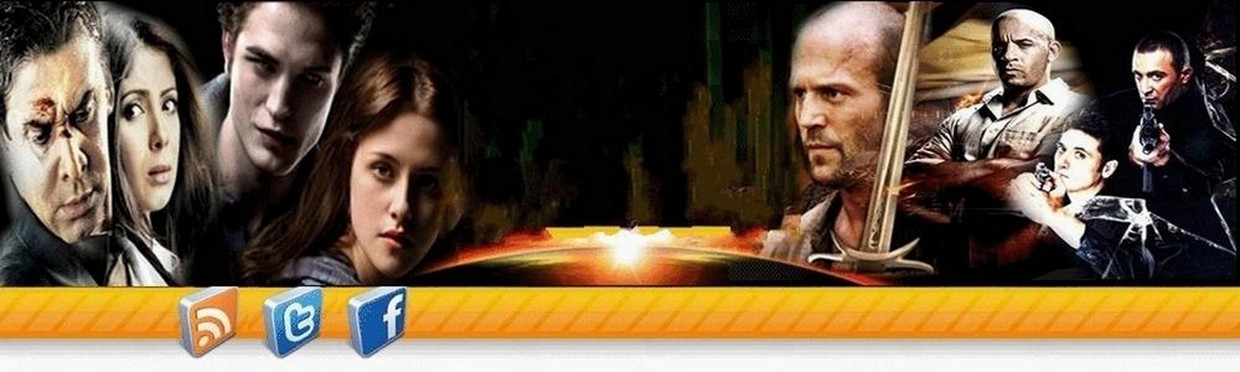[ندعوك للتسجيل في المنتدى أو التعريف بنفسك لمعاينة هذا الرابط]
:: عملاق ضغط الملفات وفك ضغطها PowerArchiver 2010 11.70.09 RC2 فى أخر أصدار :: على اكثر من سيرفر
[ندعوك للتسجيل في المنتدى أو التعريف بنفسك لمعاينة هذا الرابط]
:: عملاق ضغط الملفات وفك ضغطها PowerArchiver 2010 11.70.09 RC2 فى أخر أصدار :: على اكثر من سيرفر
PowerArchiver 2010 11.70.09 RC2
لضغط وفك الملفات المضغوطه ... يدعم العديد من أنواع ملفات الضغط وفيه الكثير من الخصائص والمزايا ... ويمكن من خلاله تقسيم الملفات الكبيرة الى اجزاء تحملها على فلوبي
والصيغ التي يدعمها هي:
ZIP - CAB - LHA (LZH) - TAR - TAR.GZ - TAR.BZ2 - BH - RAR - ARJ - ARC - ACE - ZOO - GZ - BZIP2
PowerArchiver 2010 – contains all the essential features that you would have been needed in the program archiver – you can view and extract files to a large number of compression formats, can also create files in these formats, including 7-Zip, which is one of the best compression formats existing at the moment. What will allocate PowerArchiver from a huge number of utilities like him – a wealth of additional features. Simply put, PowerArchiver – one of the most innovative utilities of this kind, which were first added to the opportunities that you think you’re granted a utility for archiving.
Features:
كود:
- Support of 7-ZIP, ZIP, CAB, LHA (LZH), TAR, TAR.GZ, TAR.BZ2, BH, RAR, ARJ, ARC, ACE, ZOO, GZ and BZIP2 file formats
- Support for disk image formats, ISO, BIN, IMG and NRG
- Integrated support for XXE, UUE, and yENC file encryption
- Full support for MIME (Base 64)
- Create ZIP, CAB and PAE encrypted self-extracting archives using a wizard
- Support for unlimited size ZIP archives
- Using compression profile to store the settings of compression
- Full support for AES-encryption with varying degrees of stability (128-bit/192-bit/256-bit)
- Full support for AES-encryption for 7-zip and multivolume 7-Zip archives
- Download archives or backups directly to FTP / SFTP (SSH) sites with support for profiles and features timeout
- Password manager for saving frequently used passwords
- Built-in viewer, image and text files in the archive (TXT, RTF, GIF, PNG, BMP, ICO, TIFF, GFI, SGI, EMF, WMF, PPM, Adobe Photoshop, Autodesk, Truevision, – ZSoft Paintbrush, Kodak Photo- CD, Jasc PaintShop Pro, Dr. Halo)
- Lots of powerful file operations (including: renaming files, testing archives, viewing and writing comments to the archives, check for viruses, etc.)
- Supports “Drag-and-drop”
- Two ways of viewing archives (Classic – all files; Explorer – Files are displayed in the same way as in Windows Explorer)
- Integration with Windows Explorer for quickly creating and extracting archives
- Ability to edit files within an archive using one single operation
- Print a list of files in a text file or HTML file
- Tool for repairing corrupted archives
- Conversion of files (such as from ZIP to CAB or from LHa archive in ZIP archive)
- Simultaneous extraction of multiple files
- Batch to create several different ZIP-archives at once
- Favorites folder for quick search archives
- Powerful search archives
- Supports changing skin interface.
[ندعوك للتسجيل في المنتدى أو التعريف بنفسك لمعاينة هذا الرابط]